How to start the children's smart watch H1-2023/E10-2023 and KLT3-2023 for the first time?
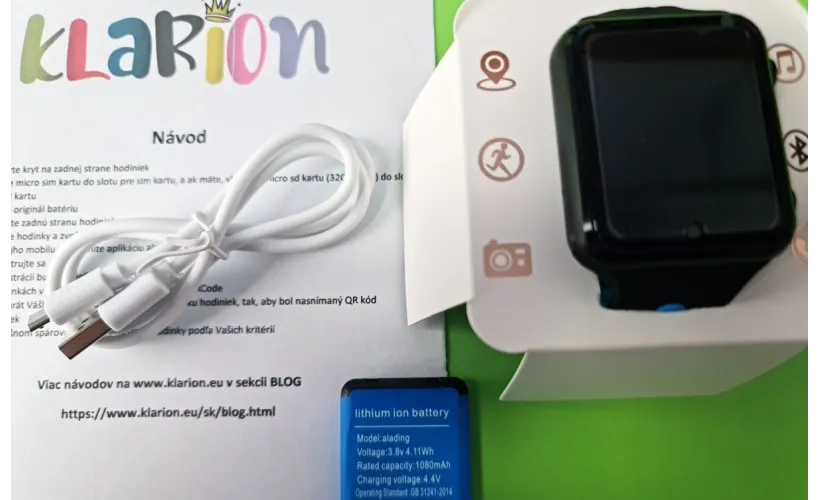
Thank you for purchasing a children's smart watch. If you already have a watch at home, it's time to start and set it. Here you will learn everything you need for the first start-up, for example how to insert a sim card and possibly an SD card, a battery, how to start and set them up.
What needs to be done first?
First thing is that you need 4G nano SIM card with a data package of at least 200MB. Then insert the SIM card, a SD card if you have one and of course a battery.
The procedure is as follows:
- 1. Open the cover on the back of the watch
- 2. Insert the nano SIM card into the SIM card slot, and if you have one, insert the micro SD card (32GB max.) into the SD card slot
- 3. Insert the original battery that came in the box
- 4. Close the back of the watch
First run
Push the button and turn on the watch. The watch is automatically in English, but if you prefare different languagy, you can change the language as follows:
- - in the menu, click Setting, then click Language and then Add language
- - select your language from the list
- - Drag your languagy to the 1st place in list
The watch is running in your language. Now it is necessary to pair the watch with the parent's mobile phone. It is the pairing of the watch that will allow you to use all the safety functions of the watch and have the child under control. But before this, check updates please.
Check for updates
Before you start setting up your watch, you need to check for updates. Please do not make any settings before checking if the watch has the latest SW.
In the menu, click the Settings option. Click on Software Update. The update environment is displayed. Click the Check for Updates button. If the application finds an update, please install it. It takes several minutes.
How to pair a watch with a parent's mobile phone?
Download the aladeng application to your mobile phone. Launch the application and register. After registration, the application will want the QR code of the watch. Please take your watch and find and open the QR Code application on the watch in the menu or click on Settings, then click on Download binding and click on the QR code button. The QR code of the watch is displayed. Point the camera of your mobile phone at the watch screen so that the QR code from the watch is scanned. After successful pairing, you can set the watch according to your criteria.
If your mobile phone does not know how to load the QR code, then click on the QR code on the watch. You will see the verification code and the device number. You can use it for manual pairing. On the mobile screen below the scanner, click the green text Manual Binding link. You will see 2 lines. Enter the device number in the first and the verification code in the second line. Then click the Next Step button. All done. The watch is paired.

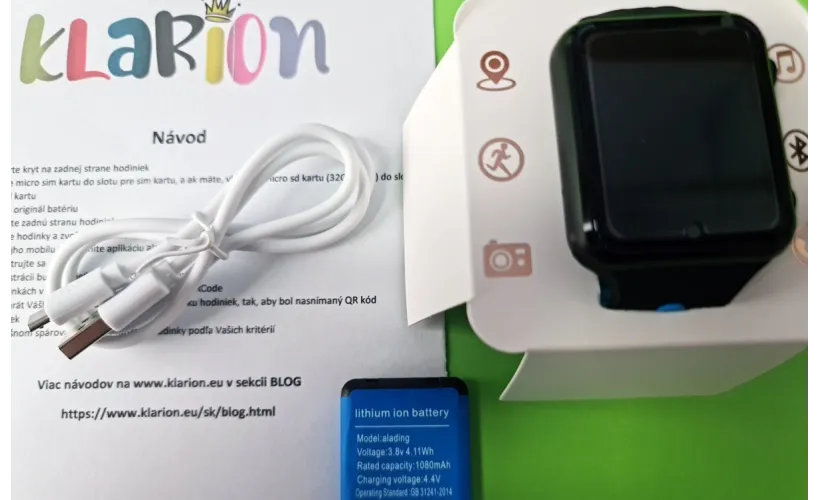

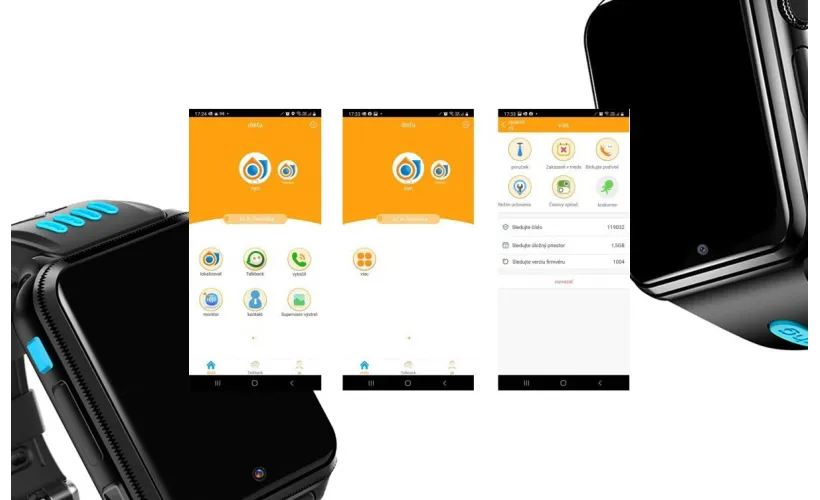
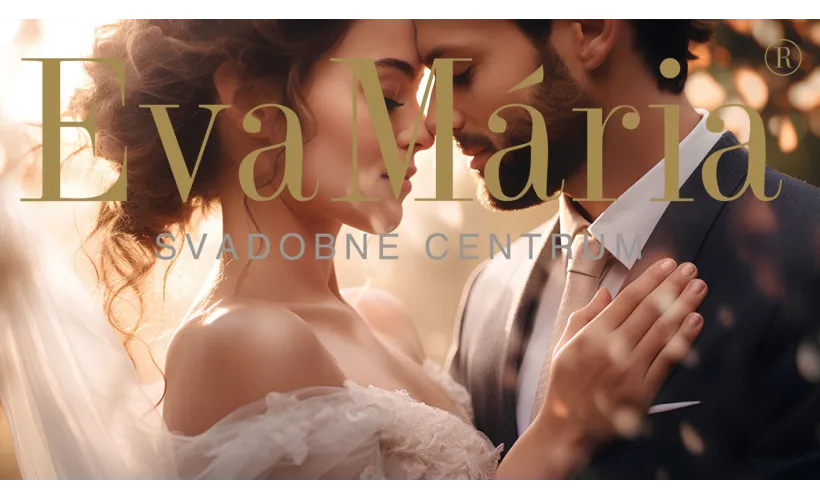


Comments
No comment at this time!
Leave your comment